Grab Their Attention with Lenticular Printing
Lenticular advertising amazes and compels people to view your ad over and over again. It has the power to attract and hold attention, get your name noticed and leave a lasting impression.
We can accommodate a wide variety of custom sizes, shapes and quantities for your marketing, direct mail and POP material needs.

Animated Flip Effect
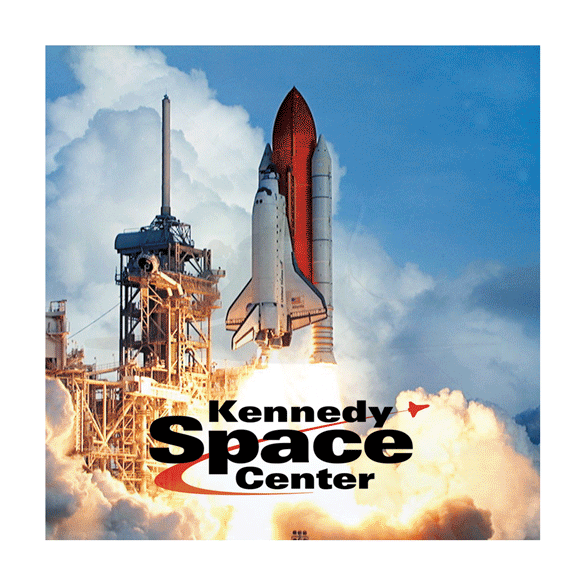
FLIP Image Lenticular is two distinct images that animate from one image to the other.
HOW TO SET UP YOUR FILE:
-
Send us two images (one for each flip)
-
Artwork must be prepared to the desired size, plus 1/8" bleed on all sides
-
300 dpi Photoshop, Vector EPS or Editable PDF file
-
CMYK for color accuracy
-
Minimum font size: 12 pt (sans-serif)
MATERIAL: 75 lpi Lens (Thickness: 18 mil.)
TIPS:
-
DO NOT use copy smaller than 12 pt. – Copy smaller than 12 pt. (sans-serif) will not be legible.
-
AVOID using white or very light colored backgrounds when designing. This will produce a ghosting effect that will show 10% to 20% of both images at the same time.
-
Vibrant colors and full ink coverage work best at producing a clean flip from one image to another.
3-D Image Effect

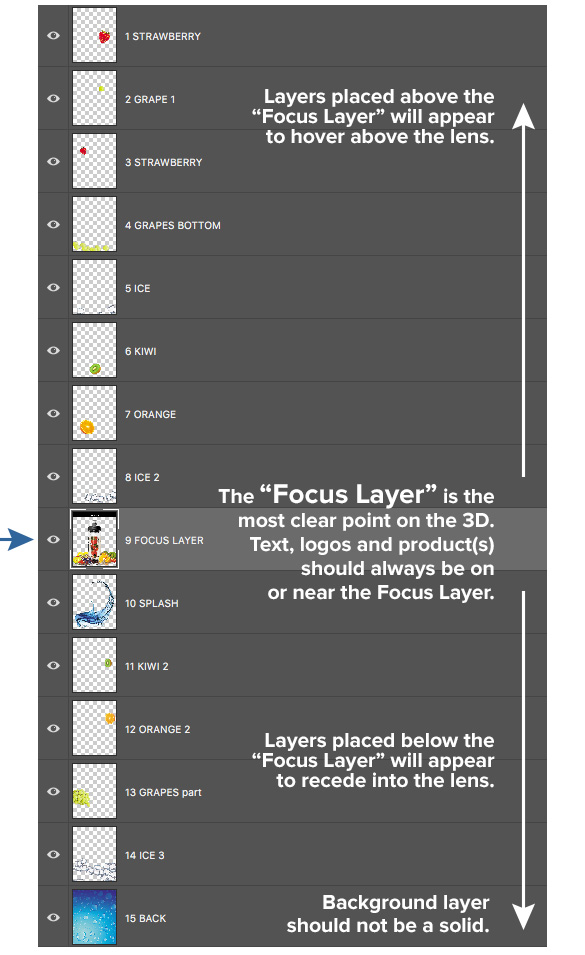
3D lenticular printing is a way to present a 3D effect on a flat surface.
Setting up your file is easy! Create your 3D design as a layered Photoshop file as shown here – and we'll do the rest! We interlace your design to line up with our lenticular lens to bring your art to life.
Lenticular 3D images don't require any special equipment to view, and are adaptable for advertising, pop displays or product packaging. Lenticular printing transforms normal everyday print into a dynamic medium.
HOW TO SET UP YOUR FILE:
-
File must be provided as a layered 300 dpi Photoshop file
-
If objects are cut out of the background, the removed cut-out area must be cloned or retouched to fill in the removed area
-
Arrange layers in order (see example)
-
Designate one layer to be your “Focal Point” (Text and logos are usually positioned here)
-
You may use up to 15 layers of depth (see example)
-
Minimum font size: 12 pt (sans-serif)
-
Bleed – Prepare your file to desired size, plus 1/8" bleed (Top & Bottom), PLUS 1/2" bleed (Left & Right)
MATERIAL: 75 lpi Lens (Thickness: 18 mil.)
TIPS:
-
DO NOT use copy smaller than 12 pt. – Copy smaller than 12 pt. (sans-serif) will not be legible.
-
AVOID backgrounds with solid colors or horizontal stripes. These two situations do not provide a depth reference to the observer.
-
As an alternative to a solid background, add visual interest, bold elements or vertical stripes to your background.
-
Your text, logo and product, should be on or near the "Focus Layer"
-
Overlap Design Elements – As shown in the example, elements are overlapping each other providing a frame of reference. The more 3-dimensional your layout looks when it is flat, the more amazing your 3D will appear once we create your lenticular piece.
Zoom & Motion Effect
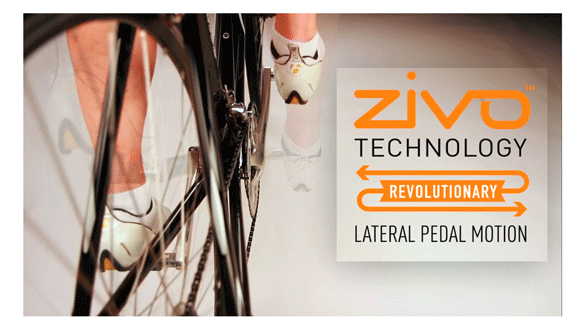

The MOTION & ZOOM effects are achieved with a series of 3 to 8 frames of a photographed or illustrated action.
(Example: a moving car, or person engaged in an activity). Your lenticular product will show your action from beginning to end. A common background should be maintained for optimum effect.
HOW TO SET UP YOUR FILE:
-
Artwork for MOTION – Send us one image for each frame of motion, or send us HD quality video.
- Artwork for ZOOM – Send us the first and last frame and we will create the frames in-between. Artwork must be prepared to the desired size, plus 1/8" bleed on all sides.
MATERIAL: 75 lpi Lens (Thickness: 18 mil.)
TIPS:
-
Avoid using white or very light colored backgrounds when designing. This will produce a ghosting effect that will show 10% to 20% of both images at the same time.
-
A common background should be maintained for optimal effect (3 to 8 frames recommended).
-
Vibrant colors and full ink coverage work best at producing a cleaner movement from one image to another.
-
Fewer frames the better – Illustrate your message with as few frames as possible in order to limit the amount of ghosting. Sometimes ghosting can work in your favor like shown in the cycling animation.
-
Your animation should have stationary elements – Lenticular animation works best when there are elements of your design that don't move at all. When everything is moving, it is harder for the eyes to focus.
-
Do not use copy smaller than 12 pt. – Copy smaller than 12 pt. (sans-serif) will not be legible.

To install this Web App in your iPhone/iPad press
![]() and then Add to Home Screen.
and then Add to Home Screen.

